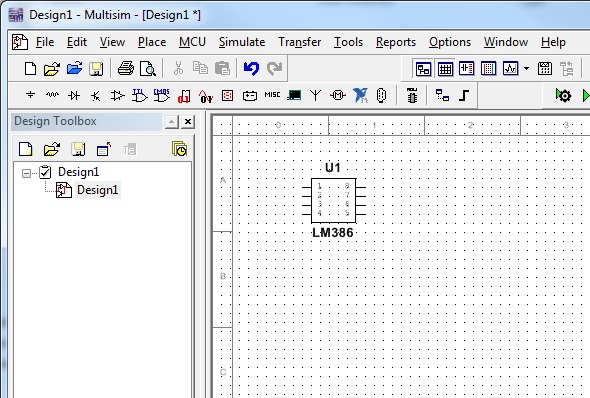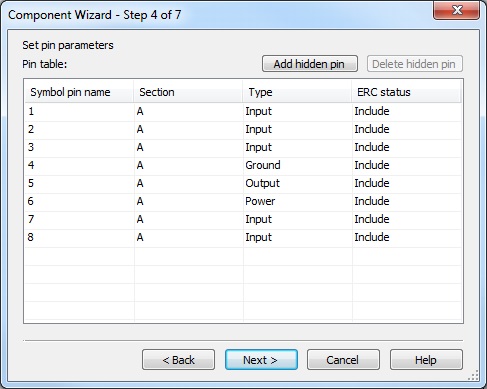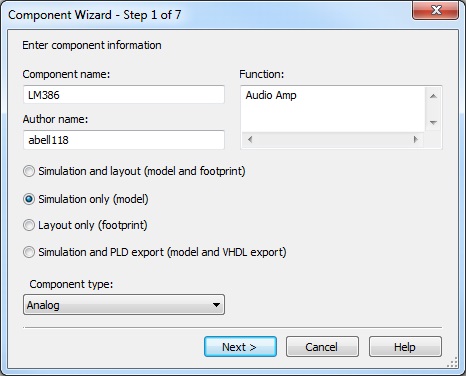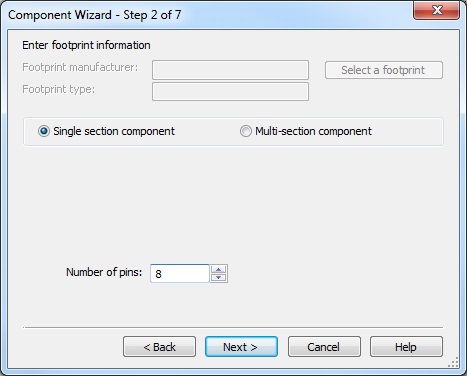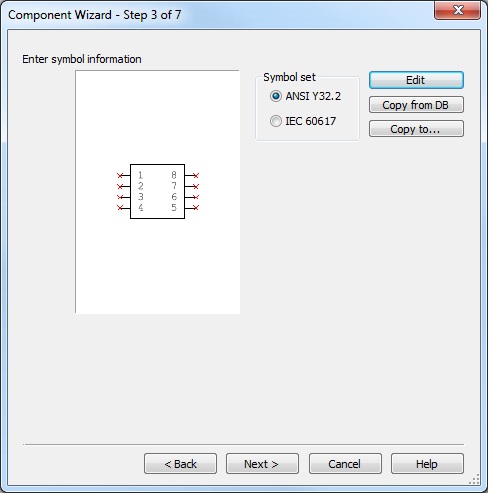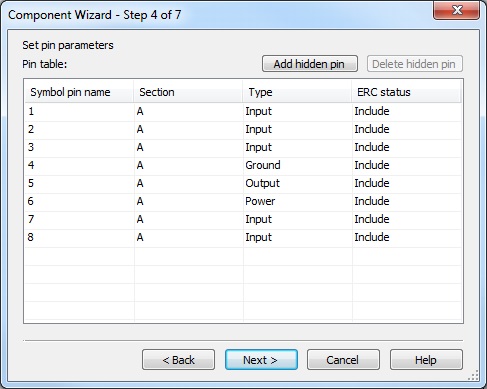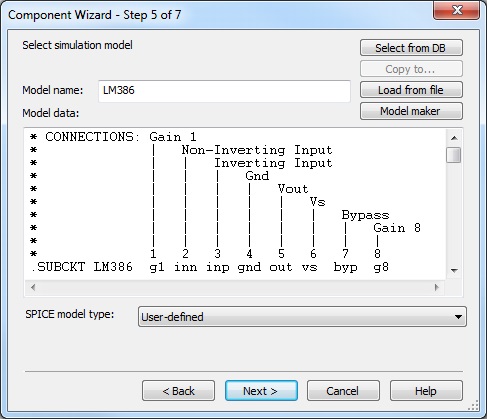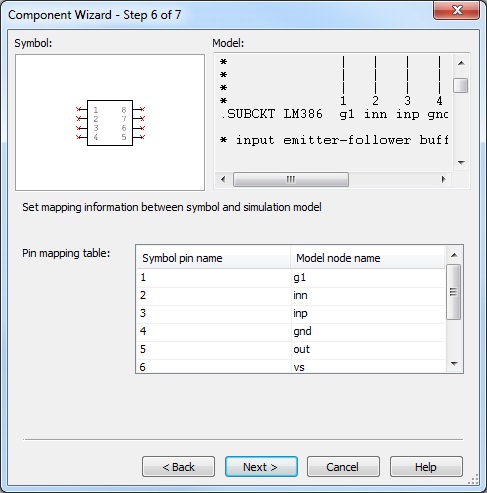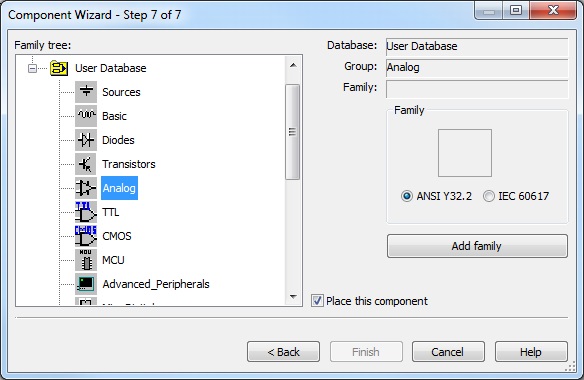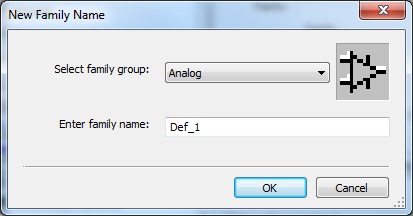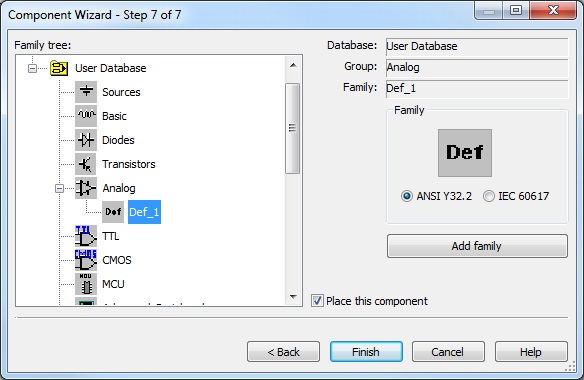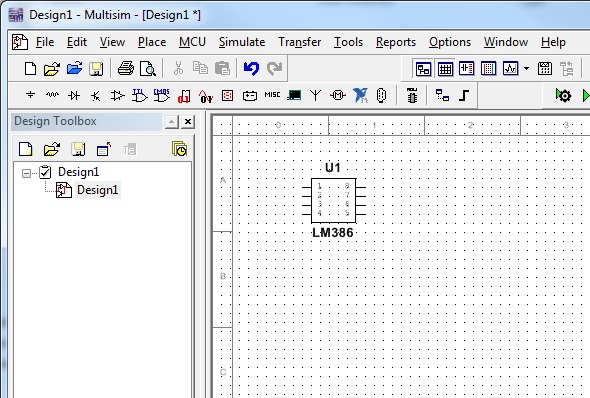Making an LM386 Model
The LM386
is a low voltage audio power amplifier integrated circuit (IC). To be able to simulate the component in Multisim
it needs to be created using the Component Wizard.
File needed: Spice Model (LM386.cir)
Start Multisim, under "Tools", choose "Component Wizard"
Step 1: Enter Component information.
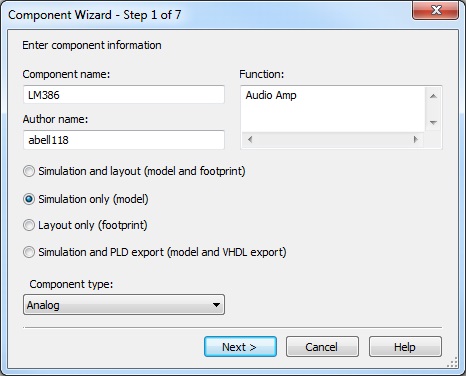
Step 2: Enter number of pins.
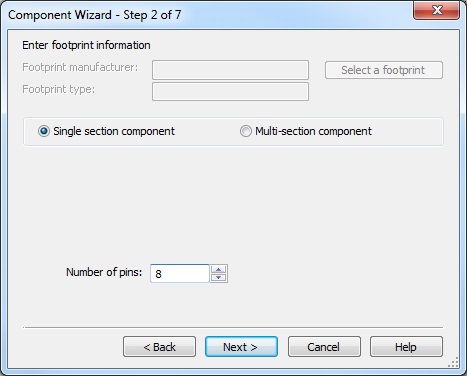
Step 3: A standard 8 pin package will be selected or you can import your own symbol.
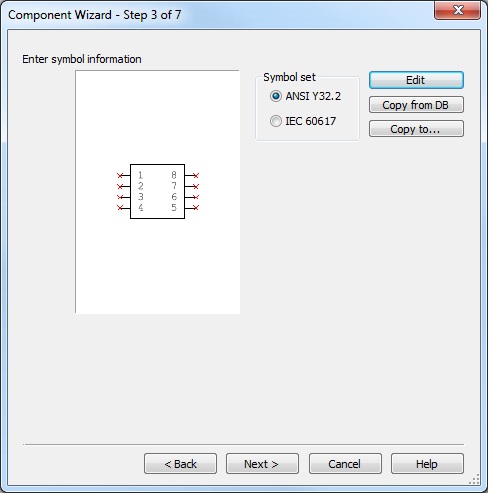
Step 4: You will need to identify the "type" of each pin based on the datasheet for the part, i.e. input, output, power, ground.
Step 5: Copy and paste the model into the Model data area.
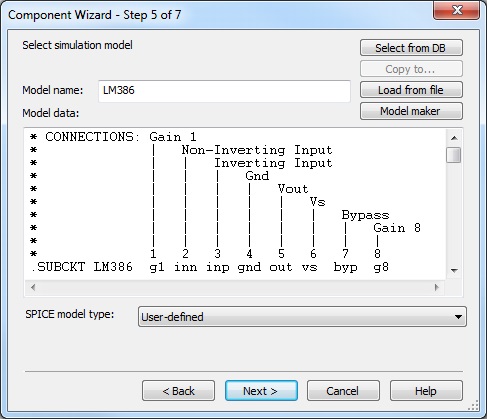
Step 6: The model net numbers must be aligned with the symbol pins. In this case the alignment is easy to do.
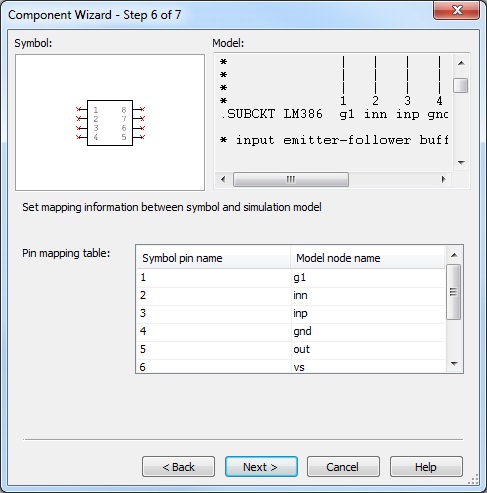
Step 7: Enter Component information
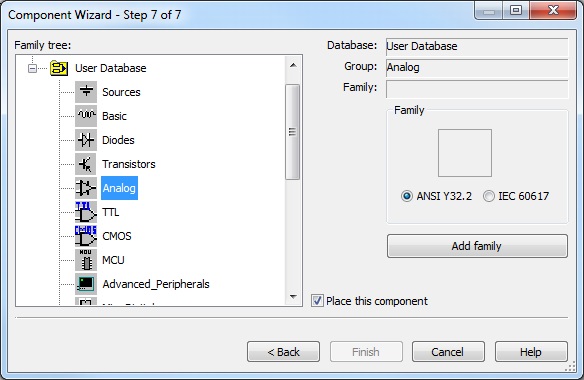
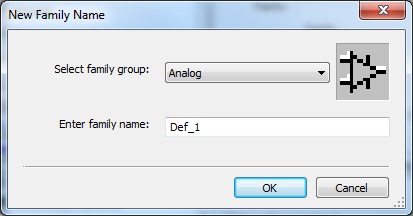
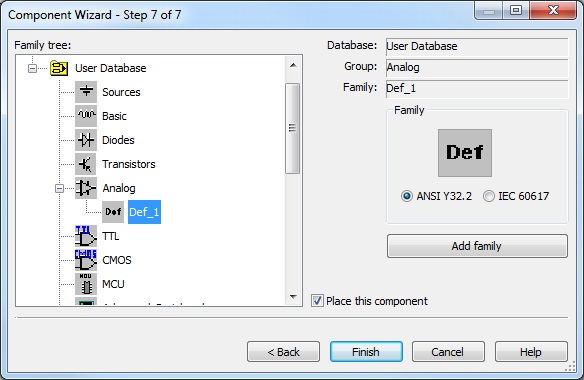
Next Step: You are ready to use the model and it will be located User Database under Analog and Def.